Selling on Amazon, the big eCommerce platform, has been in rapid expansion in the last few years, even more so since the beginning of the global pandemic. Amazon has added many features for improving advertising strategies and providing more precise and important data to maximize your sales. Alongside new features in PPC optimization, there are various valuable reports for registered brands and brand owners. These Brand Analytics reports can reveal helpful information about your product’s position, competition, and the type of customers that encounter and interact with your brand.
Keep reading to learn what you can find within them!
Amazon Search Terms
This Brand Analytics report provides the search term frequency ranking for the selected period and the top three ASINs that the customers clicked on when searching the term. The ranking represents the search frequency of the specific term but not the exact search volume. Amazon ranks a search term based on the number of searches. So the higher the search volume, the better the ranking.
You can search for a specific keyword or ASIN (competitors’ or yours) and see the ranking of a particular word. Also, you can see if the ASIN you are interested in is being clicked for that term. This report helps you optimize campaigns, bid on the high frequency ranked terms, and examine your position compared to competitors. Also, you can use these terms to optimize your product listing and include the relevant terms with high search frequency.
Subscribe to our newsletter
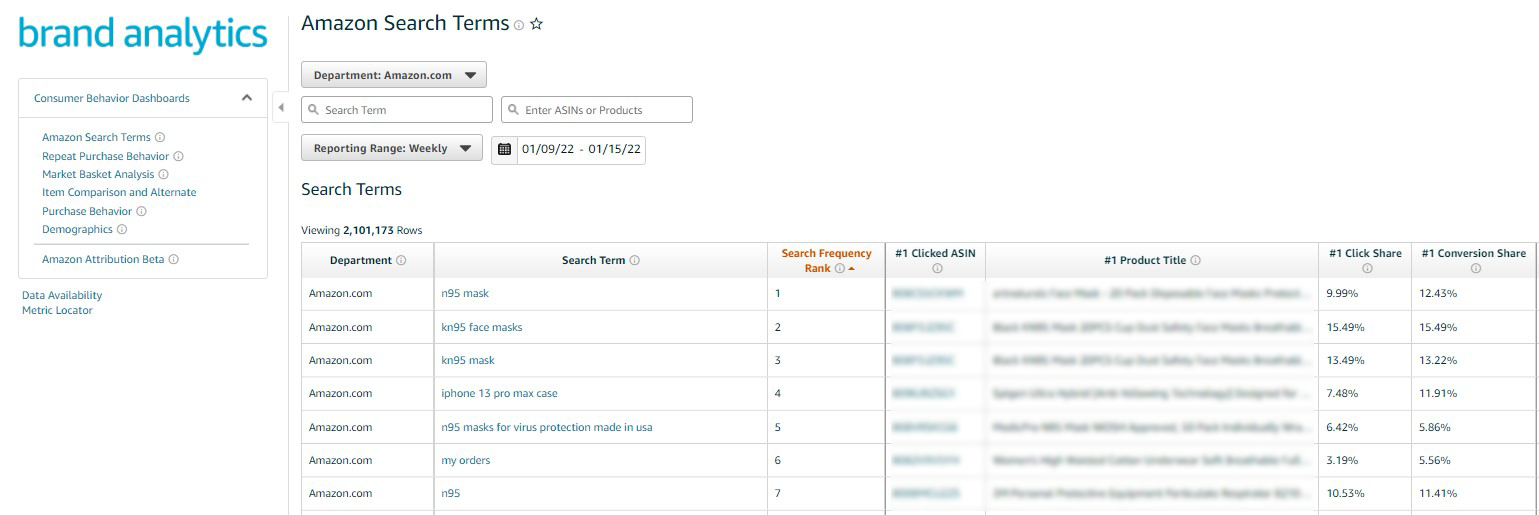
Repeat Purchase Behavior
The second Brand Analytics report refers only to your inventory and shows you the number of repeated purchases per ASIN made by unique users in the selected period. One user can buy multiple units, so the order and user numbers can differ. This information is helpful since it tells you which ASINs have created customer loyalty to push advertising more aggressively.
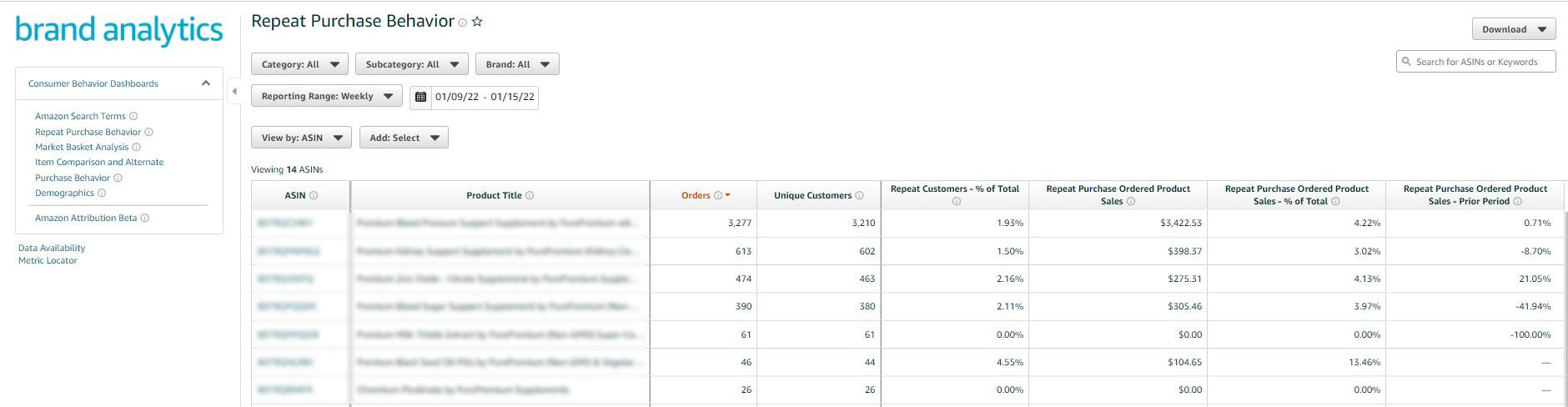
Market Basket Analysis Report
This report shows which ASINs (your or competitor’s products) are bought together with your own in the selected period. The products do not have to be from the same category since the report shows all the ASINs purchased on the same occasion. But you can search by ASIN or keyword or filter out only your products.
Using this data, you can group ASINs from your inventory and see which already often bought together ASINs could make a good bundle. And this way, you can create a new offer for promoting your products further.
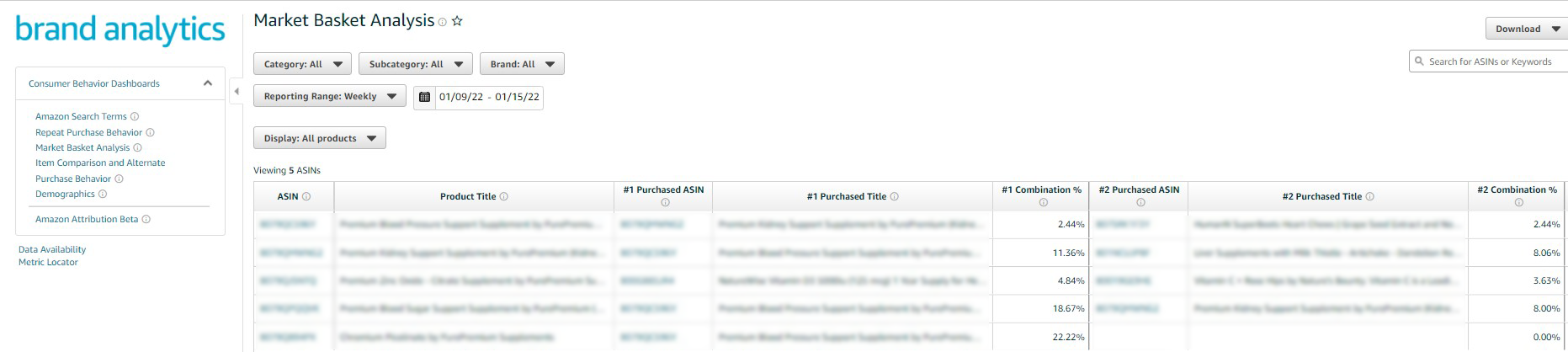
Also, you can use this data to create ASIN targeting campaigns since this report gives an excellent overview of which competitors’ ASINs are purchased with yours. Or you can create ASIN defensive campaigns, display ads on your products, protect your ASINs from your competitors’ ads, and suggest complementary products simultaneously.
Item Comparison and Alternate Purchase Behavior Reports
This section includes two Brand Analytics reports. Item Comparison Report shows the top five ASINs customers compared you with, while Alternate Purchase Report shows the top five ASINs customers chose over yours. Both reports can help you discover and understand main competitors and check your listings.
Use them to analyze the ASINs you were compared with or chosen over, and make a comparison:
- Are the competitors’ prices lower, or do their products include more benefits and features for the same price?
- Do their product listing photos show benefits and features more clearly?
- Did the competitors highlight the benefits more clearly within bullets?
- Does the competition have better reviews and ratings?
- Is the delivery date shorter?
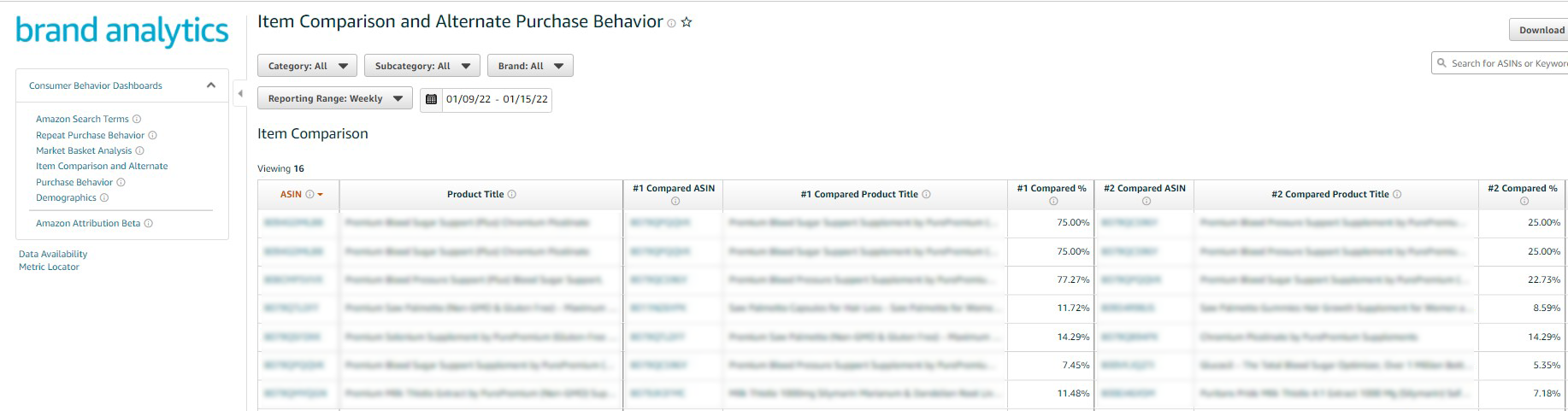
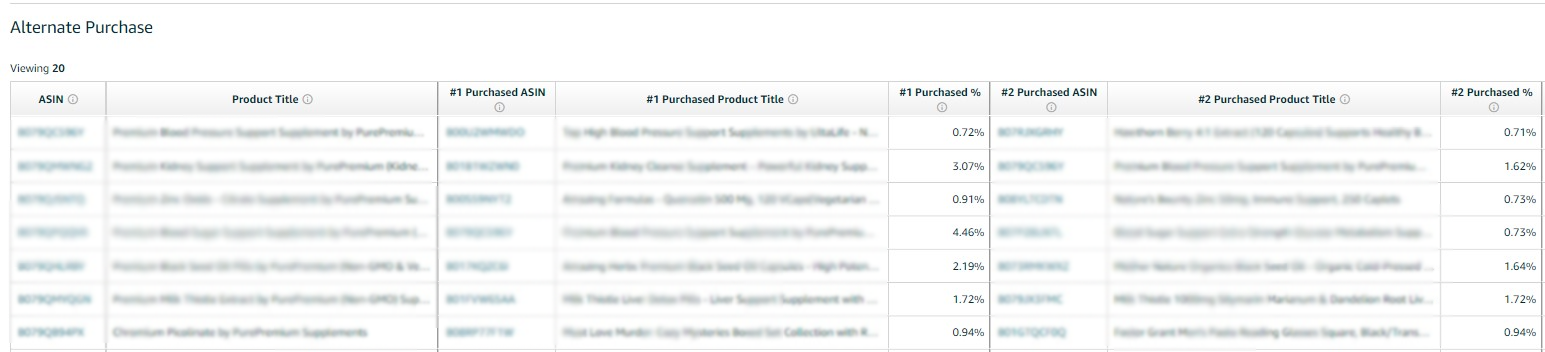
You can also use the reports to optimize your PPC campaigns. Comparing your products listings to your competitors’ ASINs, you can check if your ASINs are showing among products that are not similar or have a different purpose. It can be possible that your product is displayed for misleading keywords or that you targeted the wrong ASINs in your ASIN targeting campaign, and your competitors have better or different offers.
You can use this information to negate keywords unrelated to your product. And vice versa, to add terms that can be relevant and that your competitors used on their product pages.
Demographics Report
The last Brand Analytics report lets you know your key audience more clearly and better adjust your targeting preferences. The information provided is related to age, household income, education, gender, and marital status. You can use this data to get a clearer picture of your customers. It will help you understand their purchasing preferences as well.
Using this data, you can customize your advertising off Amazon on another digital platform such as Facebook or Google Ads and adapt your product pages to be more appealing to your target audience.
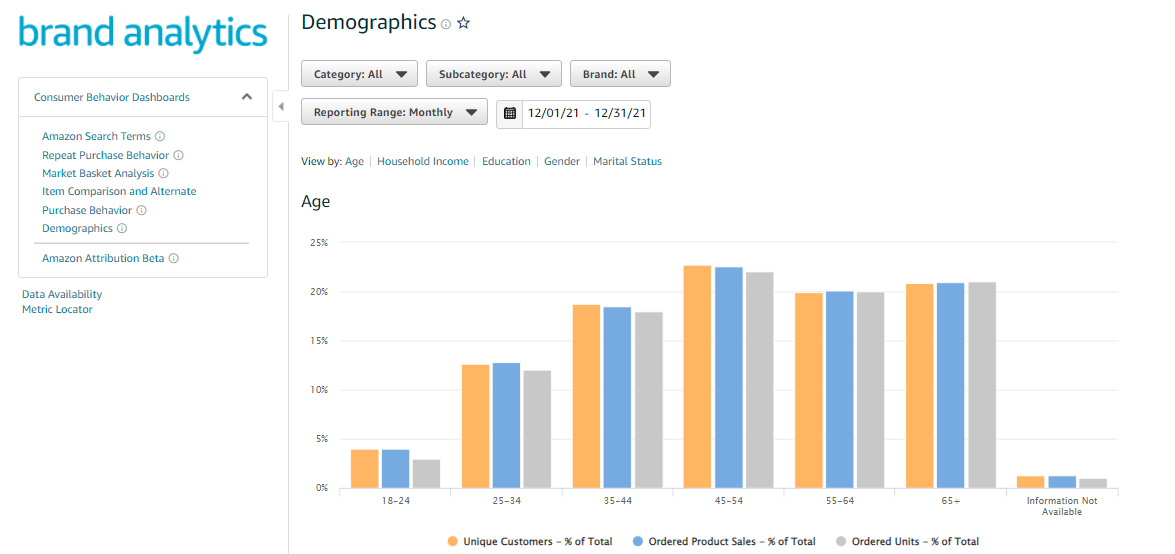
This can help you with the image selection and A+ content or types of information you want to include in your bullets, as well as for Sponsored Brands and Display campaigns’ custom images and headlines. Adjusting your content according to your audience preferences can help you achieve better results. Also, it can make your ads more attractive to your target groups.
Another way you can use a Demographics Report is to plan your future inventory. If you are considering expanding the range of your products, this can help you create your customers’ profiles and choose the best products that fit their needs.
Conclusion
Choosing the best advertising strategy on Amazon means being skillful in analyzing and creative when using the available data. With competition growing by the month, using all available information is crucial when aiming for the best position for your product and strong brand promotion.
The Brand Analytics reports provide you with enough data and possibilities to be analytical and playful. They will help you create a top advertising strategy and high-quality content to engage your customers and expand your business.
About the author

Nataša Aleksić is a PPC Specialist at Sellers Alley with four years of experience in digital marketing. With her background in social sciences, she showed an in-depth understanding of marketing mechanisms. Her valuable work experience with global brands led her to Amazon Ads.


