TikTok is a trendy video-sharing app that allows users to create and share 15-second videos on any topic. Since its launch in 2016, the TikTok social media platform hasn’t stopped growing.
It stands out from other platforms by its unique way of showing entertaining video content, and it was the top app by worldwide downloads in Q1, 2022. TikTok’s massive popularity, especially among younger generations, presents an excellent opportunity to show your brand through interactive, fun, and engaging videos.
Read about the most important TikTok metrics to monitor within TikTok advertising. We’ll show you which metrics are crucial to follow and optimize. You will also learn how to understand and analyze TikTok metrics in the best possible way.
TikTok Dashboard
Subscribe to our newsletter
In your Ads Manager’s “Dashboard” section, you can see basic metrics showing how your campaigns are going. The first metrics are your today’s spend and remaining account balance.
It’s essential to monitor this every day. When your account remains with less than your three-day average spending, your ads will slow down to save as much money as possible. You should avoid it and increase the budget on time.
Right next to this is “Ad group status.” Here, you will have insights into how your ad groups are going, how many are active, and if some ad group is out of budget, underperforming, etc.
In addition, you can quickly overview data like CPA, Conversions, Impressions, etc. You can choose a date and see if you need to go through some specific campaigns or ad groups and make adjustments. If you see a too high CPA or Cost, you need to optimize your campaigns/ad groups/ads.
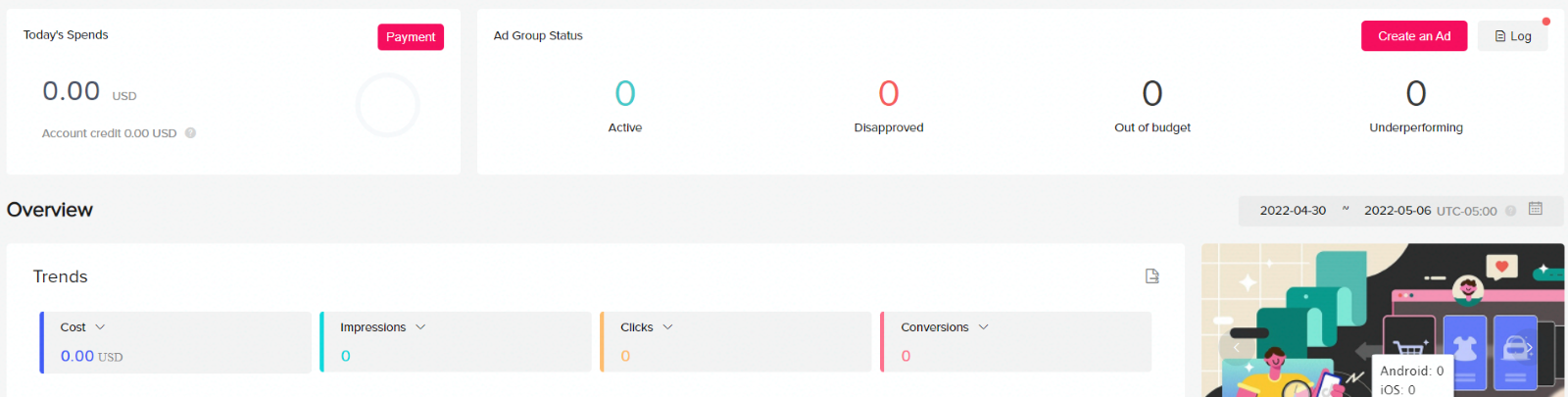
TikTok Pixel Tracking
TikTok Pixel is a code that you can place on your website. It allows you to share website visitor events to TikTok via a browser. Through Pixel, you can track all kinds of events. By implementing this code, you will have four events created by default. These are View Content, Add to Cart, Initiate Checkout, and Complete Payment.
These precious metrics will show people’s interaction with your website, giving you insights into how many viewed your products, added them to the cart, went to the checkout, or made a purchase.
Besides these default events, you can make more within your Events Manager, including Click Events and URL Events based on your website.
Click Events
It allows you to track every time someone clicks on a specific element on your website as an event. It is a great way to select some unusual buttons on your website and see how many people will click on that section. These clicks can include adding to a cart, submitting a form, or downloading an app. “Click events” use web elements of the buttons or links you want to track.
URL Events
URL events count user visits to specific pages on your website as events and include the confirmation page after a purchase or a thank you page. ”URL events” use keywords from the URL of the page you want to track. If you have an offer on your website, your URL can include the “awards” part.
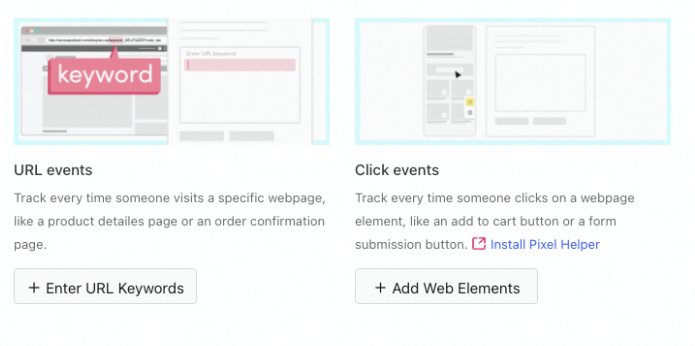
To read these Pixel metrics, you need to choose your optimizations. When creating a campaign, you will have a section in the ad group level where you can select your Pixel. After selecting it, you can choose your optimization event.
If you choose “add to cart” as an optimization event, conversions in that campaign will be triggered after a user adds a product to the cart. If you select “view content,” it will be triggered after a user views your product page. So, conversions don’t need to be actual purchases.
Upper Funnel Optimization Strategy
You should start your first campaigns with view content or add-to-cart optimization events. Afterward, move on to initiate checkout or complete payment optimization events. This way, you can let the algorithm learn about your potential customers. If you initially set up a complete payment as an optimization event, your campaign can struggle to get through the learning phase, which will slow overall campaign performance.
TikTok Campaigns and Metrics
In the section “Campaigns,” you have a list of all your campaigns and optimization and improvement tools. Here are some crucial metrics to monitor during your campaigns.
CPA
This metric shows the average amount of money you’ve spent on conversion. You calculate it by dividing the total cost of conversions by the total number of conversions. The goal is to have a lower CPA, and if you see that you have a high CPA for over a week, it’s time to make changes and optimize better.
CPM & CPC
CPM is the average amount of money spent per 1,000 impressions, and CPC is the average amount of money spent on a click. Both TikTok metrics are important for your campaign’s performance, and you must check them daily to see if your cost is too high.
Other TikTok metrics to check daily are Conversions, Impressions, Clicks, CVR, and CTR.
Note: Do not make conclusions on metrics after a day or two. Let the campaign run for a week, and then, if the metrics are not satisfactory, make adjustments.
Final Thoughts
We highly recommend testing as many options as possible in Ads Manager and monitoring performance. When you test some features and analyze TikTok metrics, you will see what works for your brand.
Wondering how well you’re performing on TikTok? Visit our TikTok advertising page and book a free consultation today.
About the author

Isidora Stankić is a TikTok Ads Specialist at Sellers Alley. Since joining the team, she has shown great interest in Amazon PPC and TikTok Ads. She is constantly learning new things and expanding her knowledge. Isidora is a team player, honest, and incredibly dedicated.


