The Amazon PPC (Pay-Per-Click) auction-based model uses keyword targeting to match buyers’ search queries with relevant ads. That’s why effective keyword research is so crucial for the success of your campaigns. It enables you to find converting keywords and block bad ones. This, in turn, increases your conversion rate and can lower your Advertising Cost of Sale (ACoS).
Yet, we see sellers making the same mistakes when adding keywords to their PPC campaigns. In this article, I will discuss the three most common, yet costly, Amazon PPC keyword research mistakes and ways to fix them.
But before we dive in, let’s go over some basics first.
What are Amazon PPC keywords?
Subscribe to our newsletter
There are two types of keywords–positive and negative.
Positive keywords are the words and phrases you bid on and want your ads to show for. They are essential for getting your products discovered and having a great conversion rate.
Negative keywords are the opposite of positive keywords. If positive keywords are the search terms you want your ads to show for, negative ones are the terms you don’t want your ads to show for.
You use negative keywords to block keywords that don’t convert or are not relevant to your product to prevent wasting your budget and decreasing your conversion rate, which, in turn, hurts your ACoS.
The difference between search terms and keywords
Knowing the difference between search terms and keywords is pivotal to your success with Amazon PPC. It means you can optimize your ads to maximize your products’ discoverability on Amazon.
A search term is a string of keywords that a shopper types into the Amazon search bar to find a product. A keyword is a word used to define a sponsored ad. You, as the seller, specify the keywords you want to use in your ad campaigns by bidding on them.
Keywords allow sellers to choose which customer search terms they want their ads to show for on Amazon. If the seller’s keyword matches the customer’s search term, Amazon will display the ad.
Here you can use Keyword Match Types to improve your ad targeting and ensure your ad is displayed for the most relevant customer search terms on Amazon.
There are three keyword match types:
- Broad match type: search terms containing all your keyword components in any order.
- Phrase match type: search terms that include all components of your keyword in the same order.
- Exact match type: search terms that match your keyword word by word.
Understanding this difference will enable you to optimize your ads (and product listings) for increased relevance and maximum discoverability. There were the basic things to know. Let’s talk now about the top 3 Amazon PPC keyword research mistakes and how to fix them.
Keyword Research Mistake #1: The Wrong Keywords
When it comes to keywords, it’s easy for sellers to be seduced by ‘browsing’ keywords; short-tail keywords based on (a high) search volume.
They may be popular, but they have low buyer intent, and they are generic and informational. Not only that, but typically, the higher the search volume, the more competitive and expensive they are.
That’s not to say browsing keywords are bad, far from it. They are a great place to start as seed keywords for brand new products and campaigns. But unless you begin to convert on these high-traffic keywords consistently, you won’t want to keep bidding on them.
That’s because bidding on browsing keywords often leads to lots of clicks but few or no conversions, which can blow your budget.
How to fix it
Target longer-tail, specific ‘buying keywords’ that show high buyer intent. Buying keywords are more transactional because shoppers are ready to make a purchase.
For example, a person searching for “shoes” is probably just browsing. On the other hand, someone searching for “best price red women’s size 7 running shoe” practically has their wallet out!
You can use your Search Term Report to find and identify these buying keywords – keywords that convert into sales and are based on real sales data – so you can add them to your campaigns and bid on them to maximize sales.
Keyword Research Mistake #2: Too Many Keywords
Equally tempting is for sellers to chuck a load of keywords into a campaign, hoping that some will convert into sales. Otherwise known as the ‘throw mud at the wall’ method! This is especially true for product launches.
The problem is, when you have too many keywords in your campaign, you spread your ad budget too thin. This wastes time and money because you will waste a lot of ad spend on irrelevant keywords, which means it will take longer to rank for your main keywords. After all, there is not enough budget to go around.
How to fix it
We are big fans of the 80/20 rule, also known as the Pareto Principle. Named after the Italian economist Vilfredo Pareto, the principle states: 80% of output or results come from 20% of input or action.
When it comes to Amazon PPC, you may be surprised to learn that it’s not unusual for 80% of your sales to come from 20% of your keywords. This is where you should focus your ad budget.
Again, you can use your Search Term Report to find the proven keywords that convert into sales. Admittedly, this is somewhat arbitrary, but as a general rule of thumb, you are looking for search terms with multiple sales (we recommend a minimum of 3 for new accounts, more for aged accounts) at an above-average Click-Through Rate (CTR).
Your CTR is the percentage of people that see your ads and click on them; it shows how relevant your ad is to a shopper’s search query. The average CTR on Amazon is 0.4%. So you can use that as a benchmark.
To do this, simply Sort and Filter your Search Term Report by 7 Day Total Sales. It will identify the search terms that convert the best.
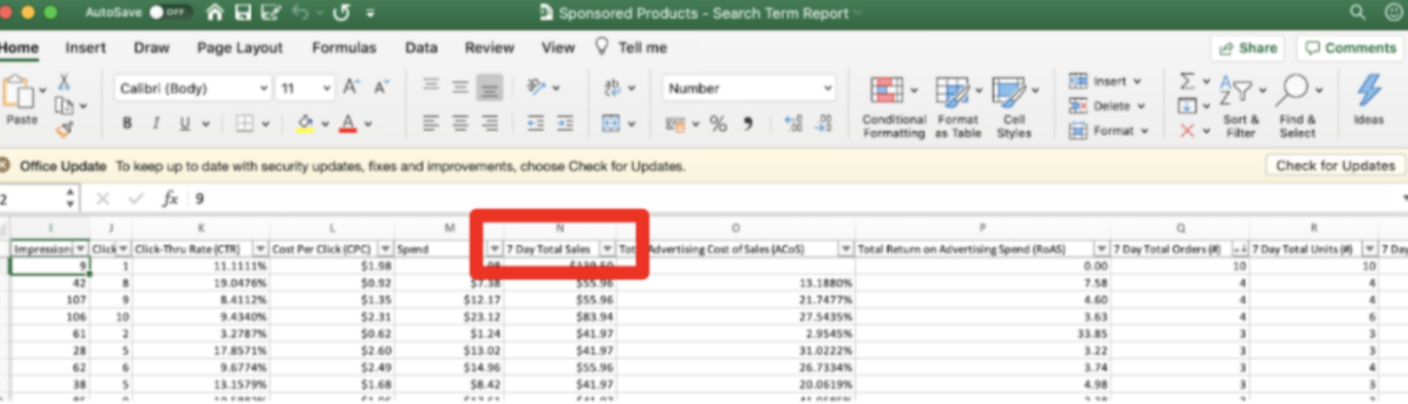
Pro Tip: You can add an additional criterion for your best-performing keywords, which are those keywords within an acceptable ACoS range.
For example, let’s say your break-even Advertising Cost of Sale (ACoS) is 30%. A break-even ACoS is when your ACoS is equal to your profit margin. It means you are driving as many PPC sales as possible at little or no cost to impact organic rank positively, and in turn, organic sales. That means you only want to target keywords and ASINs with an ACoS of 30% or lower.
There are many benefits to having fewer but better-performing keywords in your campaigns. Besides the apparent advantage–allowing customers to find and buy your products–it:
- Improves the relevancy of your ads which will send more traffic to your listings
- Boosts your PPC conversion rate so you can generate more sales for the same ad spend
- Brings the costs of your ads down over time
Keyword Research Mistake #3: Not Using Negative Keywords
Remember negative keywords? The terms you don’t want your ads to show for? Using negative keywords to block irrelevant and non-converting keywords is one of the most powerful PPC strategies because they prevent wasting your ad budget.
Yet, they tend to strike fear into sellers: “Won’t I lose potential sales if I stop my ads from showing for certain keywords.” The answer is yes. And no.
Blocking your ads from showing for irrelevant or unprofitable search terms may cost you the occasional sale. But, you can reallocate the wasted ad spend you save and focus your budget on relevant keywords. You will get more sales for the same spend. This increases conversion, overall campaign performance and ultimately lowers your ACoS.
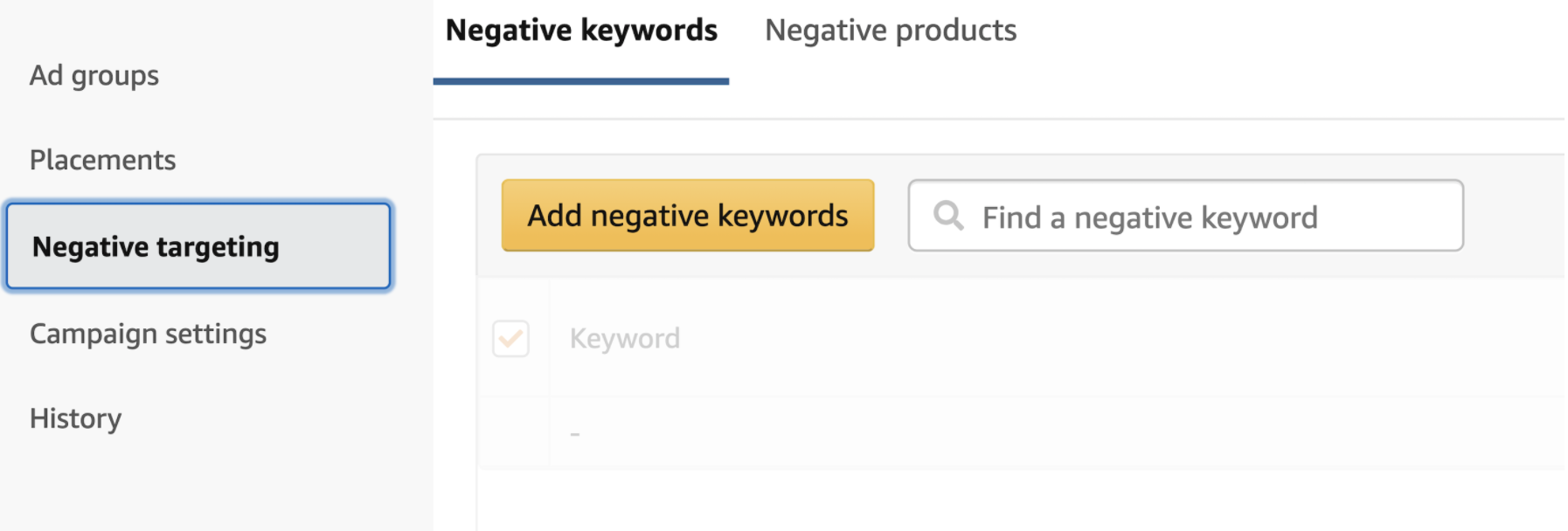
Match Types
Second, it depends on which match type you use. There are two match types when it comes to negative keywords:
- Negative Exact Match: Using this match type will restrict your ad from showing for search queries with the exact phrase or a close variant.
- Negative Phrase Match: Using this match type will restrict your ads from showing for search queries with the complete phrase or are a close variant of it.
It’s easy to look at a search term report, find a search term that has received lots of clicks or ad spend with no sales, and immediately add that as a negative exact match. However, you need to look at the data for all occurrences of a search term across an entire campaign, not just as a single occurrence or line item. Otherwise, you risk blocking potential sales-generating keywords.
A single search term can show up dozens of times after being triggered by different keywords or on different days, so you need to be sure that you have the complete picture before adding these types of negative keywords.
That’s why we like to use negative exact match keywords but only for those search terms that are somewhat relevant but for whatever reason, just do not convert for your product.
How to fix it
To prevent your ads from showing for non-relevant searches, we recommend you create a list of single keywords that are irrelevant to your product and add them as a single-word negative phrase match.
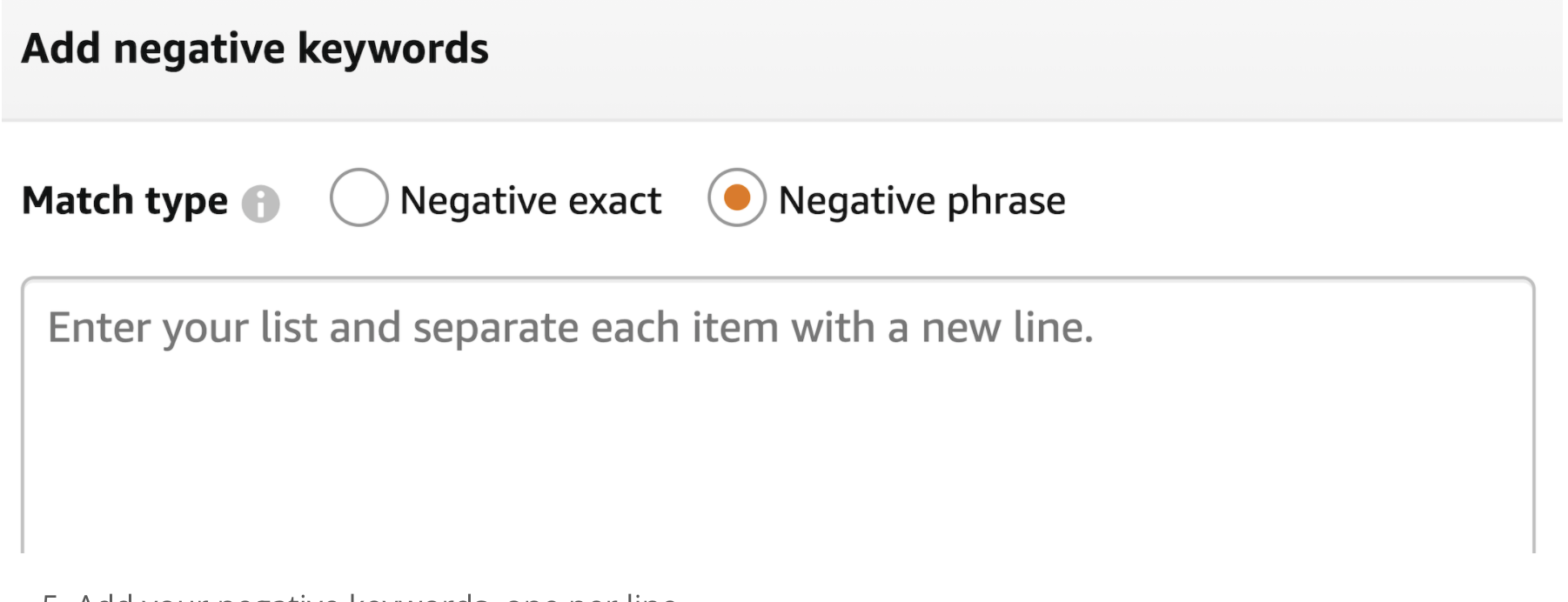
It is one of the single most powerful strategies to cut wasted ad spend from our client’s campaigns by an extra 30 to 50%. This strategy alone could save you thousands of dollars in wasted ad spend!
One single word negative phrase match keyword can eliminate dozens of irrelevant search terms. For example, let’s say you sell a nylon scrubbing brush. In the Search Term Report below, we can see multiple occasions where the ad was clicked on when someone was using the word “silicone” in their search, resulting in $171 of wasted ad spend.
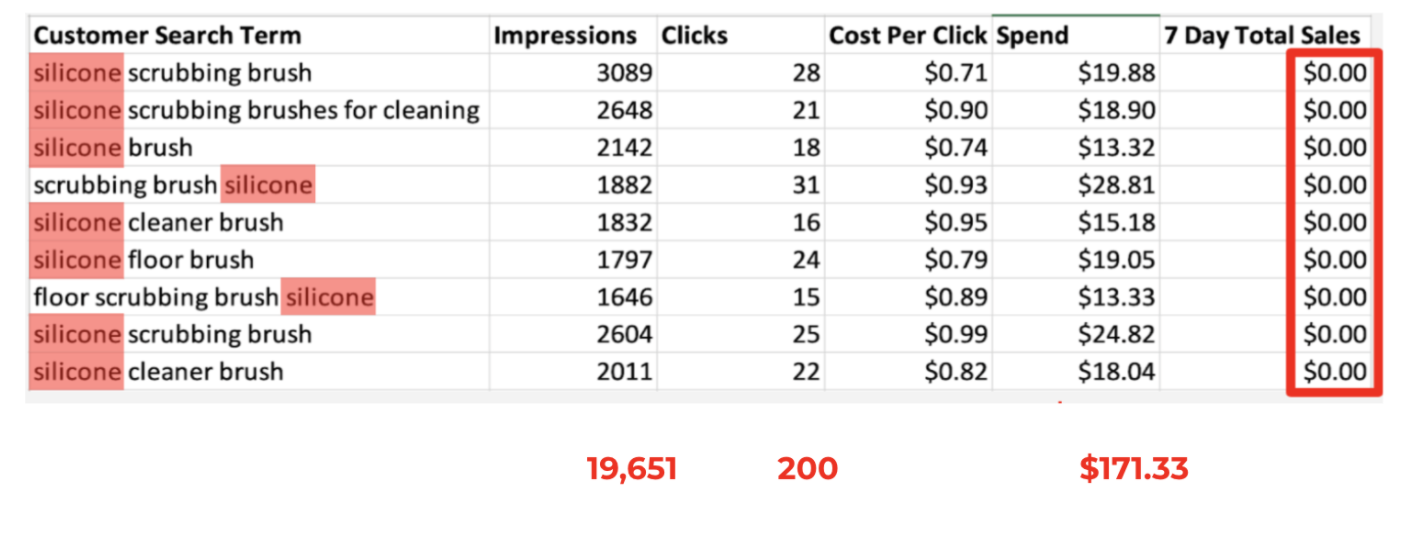
If we simply add the single word ‘silicone’ as a negative phrase match keyword to these campaigns, we can instantly eliminate these clicks and wasted ad budget. Not only that, this will improve your CTR and conversion rate and, therefore, your overall campaign performance.
Conclusion
While these common keyword research mistakes sound simple and obvious (they are), they can hurt your PPC campaigns. The solutions are equally simple. More often than not, it’s the easy things that will fix most of the big problems and get the biggest results for your Amazon PPC.
By keeping things simple, you build a solid foundation. That’s what effective Amazon PPC keyword research is all about!
I hope you find this article helpful. By avoiding these top mistakes, you’ll be well on your way to setting your PPC campaigns up for success.
If you’re afraid your Amazon PPC campaigns are wasting money, losing out on sales, or just falling flat in general, schedule a call with us to see how we can help.
About the author

Laura McCaul is the Co-Founder of Sponsored Profit, a UK-based Amazon Ads agency that provides scalable PPC management for growing Amazon sellers so they can make more sales, increase market share and build a business they can sell. To date, Laura and her team have helped more than 100 brands generate over $70M in sales on Amazon.


