Out of all Amazon Advertising ad types, ONE reigns supreme in terms of placement and branding.
THIS Sponsored Brands headline ad ⬇️
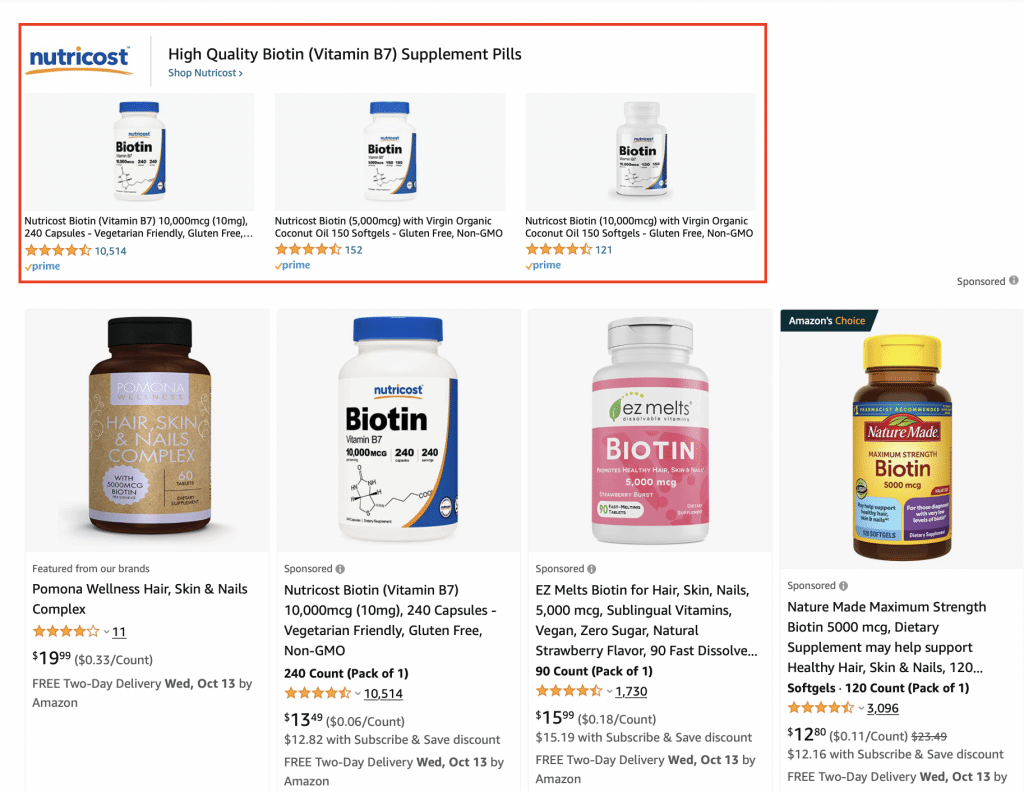
The opportunity to be the FIRST product a customer sees when they search Amazon?
The chance to advertise three products but only pay for one click and add a custom lifestyle image AND copy to your ad?
Subscribe to our newsletter
So what’s the catch?
Sponsored Brands ads are not simple to set up and run.
Not only do they require a brand registry, but they are also one of the most complex sponsored ad types available!
So let’s dive into setup, best practices, and opportunities to scale!
First and foremost, let’s talk about placements.
The best placement for a Sponsored Brands ad is typically at the top of the search results page. But there is potential to have to pay a higher price tag for this placement. Due to limited ad inventory, it can get expensive if multiple competitors are bidding high on a Sponsored Brand keyword.
Other Sponsored Brands ad placements include the bottom of search, as seen here:
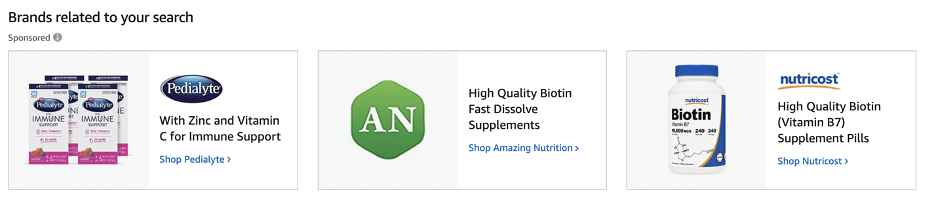
Video in search, as seen here:
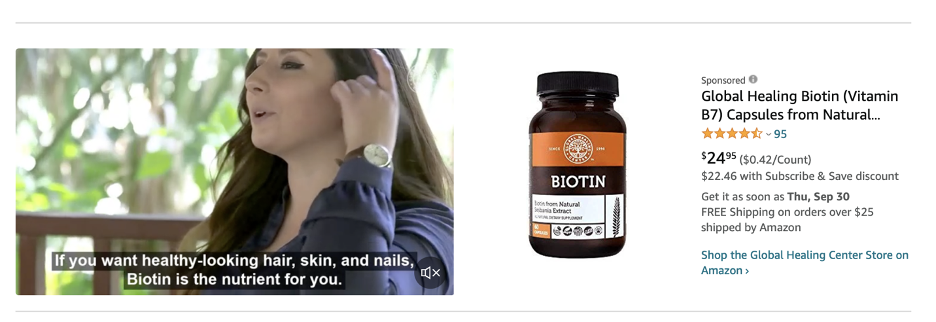
Or even on the product detail page!
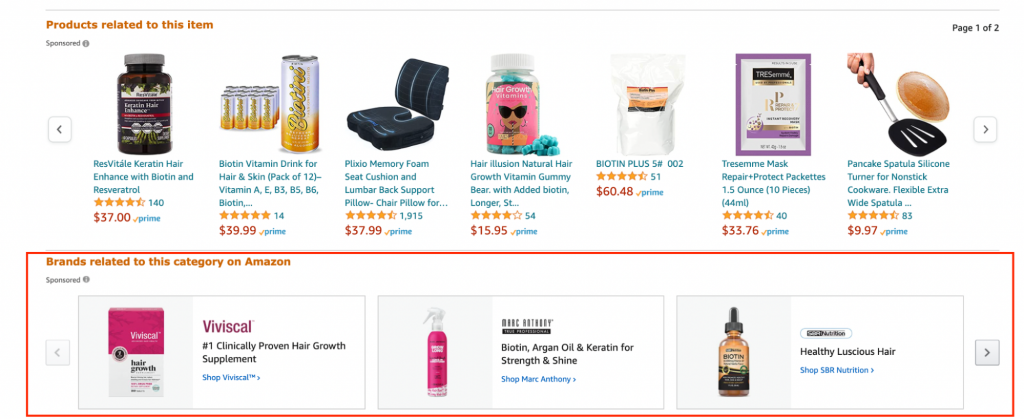
Now that you know where your ads will show, let’s set them up!
Sponsored Brands Ad Format
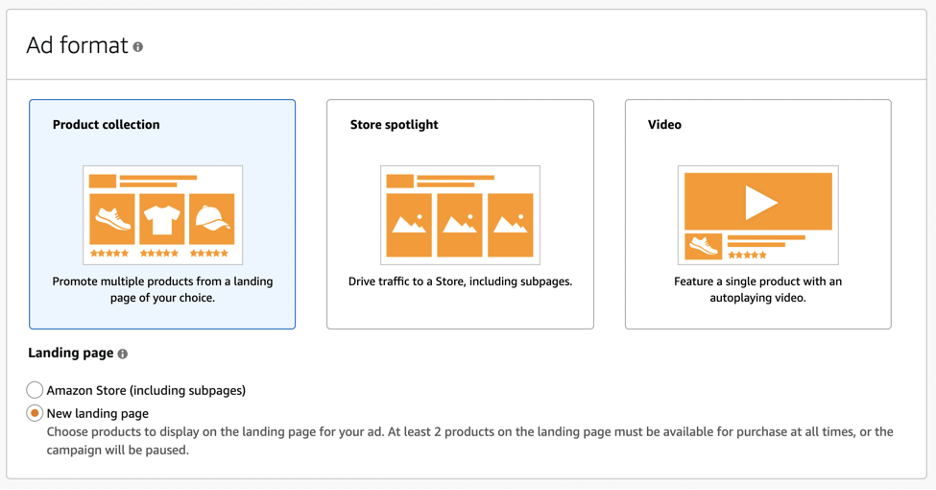
Your first decision to make?
What ad format to use!
Product collection – In terms of the traditional headline ad, this is the most popular format!
Landing Page
- Amazon Store – After a customer clicks on your ad (the logo or the headline copy), it will lead them directly to your brand’s store. Driving the shopper to your Amazon storefront can be a GREAT opportunity to drive brand awareness. Still, if you don’t have an easy-to-navigate store page, it could HURT your advertising conversion rate. You can choose to which subpage to direct the customer as well. An important reminder – headline ads leading to the brand store need to have the products that you want to feature in your headline ad. You will not be able to choose the product to be featured in the headline ad unless it is on your homepage or subpage.
- New landing page – This landing page allows you to hand-select the products you want to be showcased to the customer AFTER they click on your ad. For starters, this is my recommended landing page! You can guide your customers to the exact products you want to advertise. We recommend using this landing page for a product with multiple variations that your storefront may not feature.
Store spotlight – This is the landing page we typically see being used by larger brands!
Key callouts
- You must have three or more subpages, each with one or more unique products.
- Instead of showcasing unique products in the ad, you will have the ability to drive to three unique subpages of your storefront.
Video – The ad type that probably requires the least amount of introduction!
Key callouts
- As of right now, video ads typically drive to a single ASIN product detail page.
- This ad type has very limited placements. Its primary location is in the middle of page one, the bottom of page two, or occasionally on the product detail page of competitors. The limited placements can make the video in search campaigns more expensive in high competition categories.
Once you have selected your landing page, you will need to either:
- Select what subpages of your store you are driving your customer to.
- Select what products to showcase in your ad.
*Quick tip – if you only have 1-2 products, you can run Sponsored Brands ads to your storefront as a workaround!
My biggest tips for selecting the three products to feature in your ad:
- Showcase the products that align the most with the keywords you will be targeting.
- If you sell soccer products and target the keyword “Soccer equipment,” you want to build out an ad showing your soccer cleats, balls, and shin guards.
- If you sell soccer products and target the keyword “Soccer cleats,” you want to build out an ad that shows the top three variations of your soccer cleats.
- Showcase the products with the best combination of review count and rating.
Building out your Sponsored Brands Creative
Now that you have selected what three products you want to be previewed in your ad, you can customize your creative a bit!
When building out your creative, the biggest focus will be on adding your headline, logo, and custom image.
Headline
Try to align the headline with the keywords or products you are targeting.
- If you sell soccer products and you are targeting the keyword “Soccer equipment,”– you want to write a headline around all of the soccer equipment you have –“Premium Soccer Equipment for All Ages.”
- If you sell soccer products and you are targeting the keyword “Soccer cleats,”– you want to write a headline focused on what makes your cleats better – “Premium Leather Cleats for Best Performance.”
Logo
Add your company logo here! An old-school hack used to be to upload your product image here for additional graphics, but now that Amazon allows Customer Imagery in your ad, it doesn’t make sense to do this!
Custom Image
My absolute favorite update in Sponsored Brands ads! Custom Image Beta allows you to upload a full lifestyle image that will be showcased in your headline ad!
The guidelines for Custom Imagery are linked HERE.
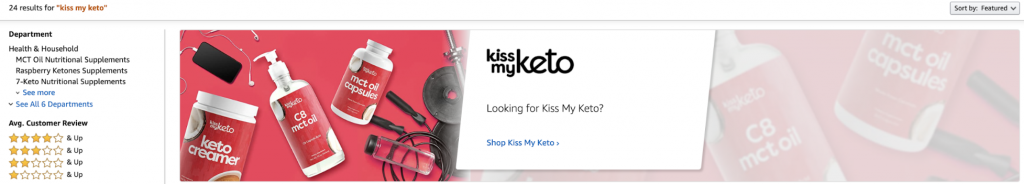
Quick Tips
- We like adding a lifestyle image with multiple products to help cross-sell our brand (As seen above)
- You can add hints of seasonality to your lifestyle images to help increase CTR.
- Amazon is still testing the placement for headline ads that have custom imagery. We typically see them on mobile or top-of-search on desktops depending on the browser. You may still see your headline running without the custom image, depending on testing.
Sponsored Brands Targeting
And last but not least, the section most people are familiar with!
Targeting!
For Sponsored Brands ads, the targeting is quite similar to what you will find under a Manual Sponsored Products campaign.
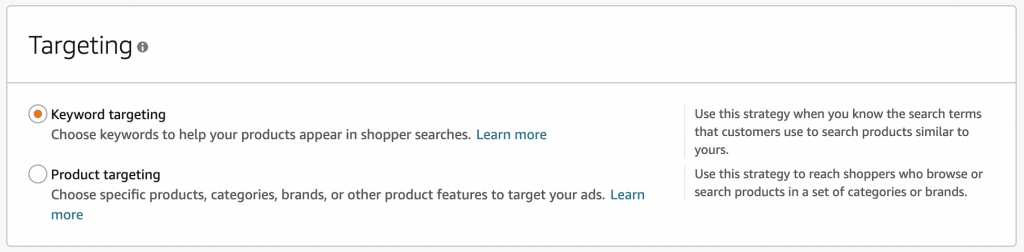
You can target keywords and products!
Quick tips for Sponsored Brands Targeting
Keyword Targeting
- Ranking Keywords – we recommend creating campaigns for the keywords that you are interested in ranking in. We push these in an exact match to help maximize your advertising coverage.
- Amazon suggested keywords – these will include closely related branded and non-branded terms. We recommend only using the non-branded terms. Take out any suggested terms that are not closely related to the promoted product(s).
- Branded keywords – target your brand and product names to increase product awareness through your brand’s current customers and use this targeting strategy to protect your branded ad space from competitors.
- Competitors – target your competitors’ brand name and product names as a top-of-funnel strategy to increase brand/product awareness within your category.
Product Targeting
- Categories – Amazon will suggest related categories to the products you promote, but you can also search for any related one to target. We recommend targeting as closely associated with your product as possible unless you want to target the top-of-funnel categories that would include complementary and alternative ones to what is being promoted.
- Individual Products – choose products to target at the ASIN level.
- Branded products – target ASINs from your brand to either upsell/cross-sell products or use this targeting strategy to protect your ad space from competitors
- Competitor products – target competitors’ ASINs with this strategy to gain awareness of your brand and products. We recommend targeting products with similar pricing, lower ratings, and reviews than the product(s) you are promoting.
That’s it!
You can now submit your campaign and wait for approval!
Once your campaigns are live, optimizing a Sponsored Brands ad will be incredibly similar to your sponsored product ad optimizations.
You’ll just need to focus on keyword research and bid management!
If everything is set up appropriately and optimized well, you should be able to drive an additional 20% in Amazon Advertising sales through this ad type!
All of this makes Sponsored Brands an incredible addition to your Amazon brand strategy.
About the author

Destaney Wishon is Co-Founder and CEO of BetterAMS. BetterAMS is an Amazon Advertising agency focusing on Sponsored Ads and DSP for some of the largest brands on the platform! While currently managing over 60 million dollars in ad spend a year, the BetterAMS team is on the cutting edge of all things Amazon Advertising.”


