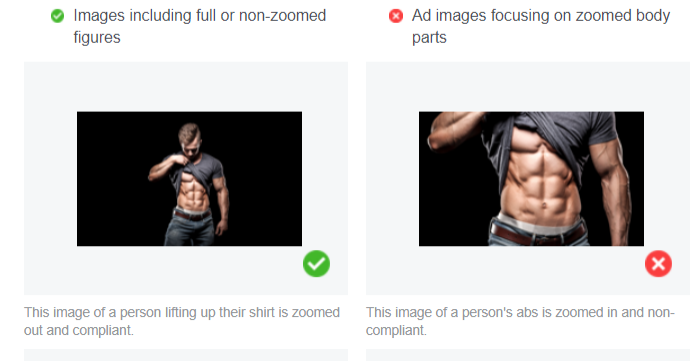Facebook is a huge marketing platform with millions of advertisers and business owners promoting their products or services to global audiences through Facebook Ads. There are Facebook Advertising Policies and specific rules for advertising on the platform. As time passes, Facebook is becoming more restrictive for ads approval.
Many advertisers experienced having their Facebook ads blocked or Ad account banned. This widespread problem leaves advertisers confused in most cases, and they think it happens “for no reason.” The truth is, there is always some reason. There are many Facebook rules to follow when creating ads.
The Ad Review system reviews ads for violations of Advertising Policies. In this process, the system checks specific components of an ad. It goes over images, video, text, targeting information, an ad’s landing page link or other destination, etc.
Keep reading for tips to prevent Facebook ads from getting blocked and the best practices for creating ads.
Subscribe to our newsletter
Facebook Advertising Policies
The main thing you should focus on is to follow Facebook Ad policies. Read all Facebook Ad policies and Terms of Services to ensure that your actions comply with these rules. You can use your ads as an example and compare them with the guidelines to see if there are some things you need to correct.
Check the following policies and make sure your ads align with them:
Promoting products and services prohibited by Facebook
There is a wide range of products and services that you cannot promote on Facebook regardless of campaign content. These include illegal products, tobacco, drugs, unsafe supplements, weapons and ammunition, payday loans, penny auctions, and prohibited financial products.
There are also some types of products you can sell only to a specific audience because of age limitations. For example, you can target ads for adult products or services only to people aged 18 or above.
Facebook ads discrimination policy
Facebook prohibits using ads to discriminate against people. Advertisers can’t use audience selection tools to target specific groups of people for wrongful advertising. Facebook ads must not discriminate against people based on personal attributes, such as age, gender, race, disability, family status, etc.
Promoting false information
Do not make false claims, and don’t use click baits. It includes misleading ad positioning, such as overly sensationalized headlines. Also, avoid prompting users to interact with your ads in unauthentic ways. Don’t lead people to landing pages that contain minimal original content and a majority of unrelated or low-quality ad content. It can lead to getting your account blocked. Be honest with people and don’t make fake promises.
Facebook ads and word choice
Paying attention to word choice in your ads is highly important. The most common mistakes to avoid are:
- Overusing capital letters
- Using words such as “you” and “yours”
- Changing Facebook’s brand names
Restricted keywords – Facebook’s AI screens ads for certain words and phrases related to the restricted practices in the ad review process. It can disapprove ads that contain them, even if the ads don’t break any rules. Keywords like “fat loss,” “lose weight,” “mortgages,” “payday loans,” “anti-aging,” “weed,” and other terms that fall under “sensitive topics” are often flagged even if the ad itself is acceptable.
The 20% rule – It can cause serious problems if you don’t follow it. This rule states that image-based ads on Facebook must contain less than 20% text. So be aware of how much text is in your image ad.
Information regarding personal health
Ads must not contain “before-and-after” images or images that show unexpected or fake results. Ad content must not imply or attempt to generate negative self-perception to promote diet, weight loss, or other health-related products.
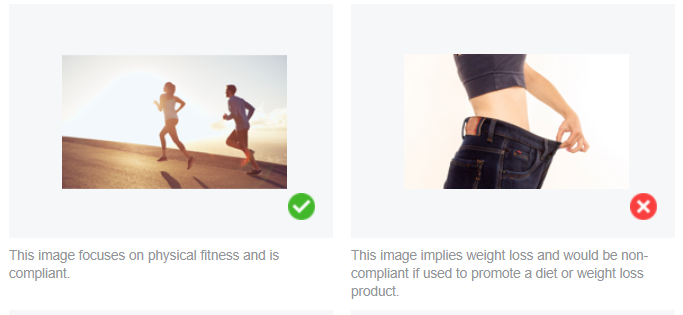
Landing page content
In the review phase, the Facebook algorithm examines the text and image of an ad.
It also checks your landing page. The content of the landing page must match the product or service you’re promoting. It has to be functional and free of content that interferes with a person’s ability to navigate away from the page. Also, your landing page must comply with the Facebook Advertising Policy.
Collecting personal data
It is illegal to fish out personal data and ask for an email or phone number to download some content.
You can ask to leave an email address, for example, to subscribe to your newsletter. But, first, it should not be obligatory to continue and view your website. Second, there should be an option where the user checks the box to agree to the processing of personal data.
Dealing with rejected Facebook ads
When an ad is rejected, you will receive an email with a link to Account Quality, where you can find the reason for the rejection. What you can do is to create a new ad or edit rejected one and correct an issue. After editing, these ads will be treated as new ads and reviewed by the ads review system. If your ad is rejected after the review process, you can create a new ad or edit your existing ad to comply with Advertising Policies since Facebook will give you an answer to why they rejected the ad.
If you believe Facebook incorrectly rejected your ad, you can request another review in the Account Quality option. In case the review is successful, your ad will start running at the scheduled time. But if the review is rejected, the ad will stay rejected. You won’t be able to submit another review request for the same ad or item.
Minimizing the risk score
Every Facebook Ad Account and Business Manager has a “risk score.” Pay attention to this parameter because it influences the chances of your Ad account being disabled. It’s a level of your trustworthiness in the Facebook algorithms’ opinion. Many factors determine the risk score.
The higher the risk score, the higher is the chance to lose your Ad account. To minimize the risk of a disabled Ad account, you should be consistent. Follow Facebook Ads Policies, increase customer feedback score, avoid payment issues, and be careful with who you give access to your Ad account.
Conclusion
Whether you’re a freelancer, business owner, or an agency managing clients’ accounts, the best strategy to keep your account safe and avoid having Facebook block your ads is to learn what can cause an Ad account ban. Make sure you do everything right and keep running ads that comply with Facebook Advertising Policies.
If you would like to learn more about our Facebook Ads service, schedule a call with us! Sellers Alley has a team of talented marketing specialists ready to help you scale your business with Facebook advertising.
About the author

Aleksandra Ivanić is a Facebook Ads Specialist at Sellers Alley. She has experience building, maintaining, and running successful digital marketing campaigns. Aleksandra has the right skills for creating and implementing successful campaigns and improving brand awareness.