Global selling is a big milestone for many Amazon native businesses. During a period of growing competition on the Amazon US marketplace and shrinking profit margins, international expansion can be the key to reaching your brand’s growth goals. If you have decided to launch internationally, read on for some practical tips to help you avoid unnecessary headaches along the way.

Currently available marketplaces to sell and advertise on Amazon
Subscribe to our newsletter
Before you launch a new marketplace
Deciding where and what to sell in another country’s marketplace is similar to making these determinations for your main selling marketplace. One way to evaluate an international marketplace entry strategy is to analyze it through the framework of Product, Price, Placement, and Promotions.
How is the competition looking on each marketplace? Can your product’s pricing point be competitive without hurting your profit margins? Will you need to rely on frequent promotions? These questions will need to be answered before you launch.
Tip: You don’t need to launch your entire catalog internationally if there is no demand for specific product lines under your brand. For your international expansion, focus on high in-demand products that will move the needle in terms of sales.
Compliance and regulations
Each marketplace has legal and industry compliance requirements concerning the sales of products to consumers. Just because a product is selling in the US marketplace does not mean it will not get flagged or suspended on global marketplaces. Keep that in mind for your international expansion.
Ensuring you comply with all requirements and regulations on international marketplaces is probably the most crucial factor in your expansion efforts. I’ve seen way too many suspended international accounts, so I always thread on the cautious side.
It would be wise to partner with compliance professionals during your expansion efforts to ensure you do it the right way. No Amazon professional can be expected to stay up to date with all legal and compliance regulations.
Unifying your Amazon Accounts
Unifying your selling experience across Amazon’s international stores lets you scale your business faster. Creating a unified Amazon account can save you hours and hours of navigating through Seller Central and listing new products. Along with a single sign-in experience, you will have access to a centralized view of sales, orders, and buyer messages across all countries.
Tip: How to link your Amazon accounts
- Sign in to Seller Central in the marketplace you’re currently selling in.
- Click the ‘Global Accounts’ page, then click the link ‘Add additional accounts.’
- From the ‘Linked Accounts’ page, click the link ‘Add additional accounts.’
- When asked to sign in again, enter the email and password for the 2nd country or region.
- Once you log in, you will be redirected to your ‘Linked Accounts’ page.
- Select the accounts you want to link.
- Click ‘Link Accounts.’
This also comes with a financial advantage. By registering to sell in all listed countries, you will have a total monthly subscription fee of $39.99 (USD), a significant discount compared to paying for each marketplace individually.
Tip: Amazon’s Build International Listings tool can help you with international expansion.
You can easily create international listings and update offers from a single source marketplace to one or more target marketplaces.
Localization
Did you know that content that is localized is six times more engaging? Localization is another aspect of international expansion that you just have to get absolutely right. It goes beyond simply translating your product detail pages. Localization ensures an accurate translation of your listing, images, and video content. Also, the main SEO and PPC keywords are generated for inclusion in your backend strings and advertising campaigns.
What’s the difference between translation and localization?
Translation means changing the source text to a different language. As a result, you get a product detail page heavily dependent on its context.
Localization considers the target culture and uses it when translating the text. The localized text becomes clearer for the target audience to understand and relate to.
Similar to the compliance challenge, it would be best to partner up with an agency that specializes in localization.
Amazon Advertising Manager tool
A manager account gives you a comprehensive view of alerts and insights for your linked accounts. Amazon Advertising Manager is handy for international accounts as you can see the combined of all International marketplaces in a single view and take action accordingly.
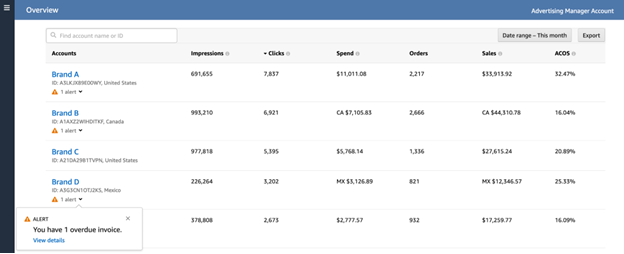
To create your manager account, sign in to the advertising console. Create your manager account by choosing a name, selecting the account type, and linking your accounts.
Check out Amazon’s Insights Driven Multi Marketplace Advertising Guide for more advertising tips for international expansion.
Bulk files
Bulk can be a great shortcut towards efficiently managing Amazon ads on international marketplaces, via file upload or by entering or copy-and-pasting a list of products. You can also export products with one click to reuse them in another marketplace.
You can use the bulk operation to create, manage, and optimize multiple Sponsored Products and Sponsored Brands campaigns. Also, you can add products, keywords, and negative keywords to existing campaigns and pause or archive products or keywords.
Automation
Even when you launch your International marketplaces, it would be safe to assume you will dedicate most of your advertising efforts toward your established and biggest marketplace, presumably the US.
Many third-party advertising automation tools can be extremely useful for ensuring your global advertising campaigns are running even when you haven’t had the time to dedicate to them in a given week. You can use automation tools within international expansion for:
- Setting dayparting rules to ensure days of the week — where conversion rates are lower — get less budget.
- Automated negative keyword harvesting to ensure only customer search terms that meet some clearly defined criteria are added as negative exacts.
- Automated bidding and campaign budgeting rules to ensure that campaigns and targeting options that are profitable spend as much as possible on a given day.
If you’re looking to sell your business, looking to partner, or just want to learn more about Elevate Brands, be sure to visit the website!
About the author

Stefan Jordev is the Director of Marketplace Strategy at Elevate Brands, an acquirer of consumer-leading Amazon brands. Stefan has over a decade of performance marketing experience. He is Amazon Advertising, Amazon DSP, and Amazon Strategy and Planning certified. His multidisciplinary digital marketing background includes Google Ads, Bing Ads, lead generation, and social media marketing.


