How important is the conversion rate? Let’s start from here.
Conversion rate is one of the most important key performance metrics we measure on Amazon. Not only does a higher conversion rate lead to a higher product ranking, but it also lowers the CPC. This ultimately generates a lower ACoS and TACoS, and increases profitability. The conversion rate impacts the organic ranking in the long run and your campaign performance in the short term.
Multiple statistics show that the average conversion rate on Amazon is 9.5%, which is some of the best conversion rates across all e-commerce platforms.
If you know this number, you know how your advertising campaigns stack up against the average Amazon seller and can guide you through creating strategies to overcome the competition.
Subscribe to our newsletter
Multiple factors can make or break your conversion rate:
- Positive reviews
- Competitive pricing
- High-quality images
- A+ page
- Amazon SEO
- Compelling product descriptions
- Amazon ads strategy
This article will cover how a good PPC campaign structure generates a higher conversion rate and converts more paid clicks into sales.
Targeting Research
Before setting up and planning your campaigns, start by creating a strong list of keywords and products for your campaign targeting.
Keyword targeting list
- Break down your keywords list into multiple columns by search volume: high search volume keywords, medium search volume keywords, low search volume keywords;
- The search volume range is determined based on the keyword search volumes on your product niche;
- Take all the high, medium, and low-volume keywords columns and break them down into multiple keyword groups by their standard terms – a specific color, pattern, size, gender, and feature so you can have custom audiences in each keyword group.
Product targeting list
- Take the high, medium, and low-volume keywords and type them in the ‘Amazon search terms’ feature available in Brand Analytics;
- Each search will give you a list of sellers with the highest click share and conversion share for a specific search term;
- Review all the ASINs with high click share and conversion share and select only those similar to your products and have similar prices. You want to start your campaigns setup with your most relevant competitors;
- Create one Product group for each search term and include the ASINs generated by the search.
Now you have a strong targeting list to set up your campaigns and ensure a higher ad relevance and conversion rate.
Campaigns Structure
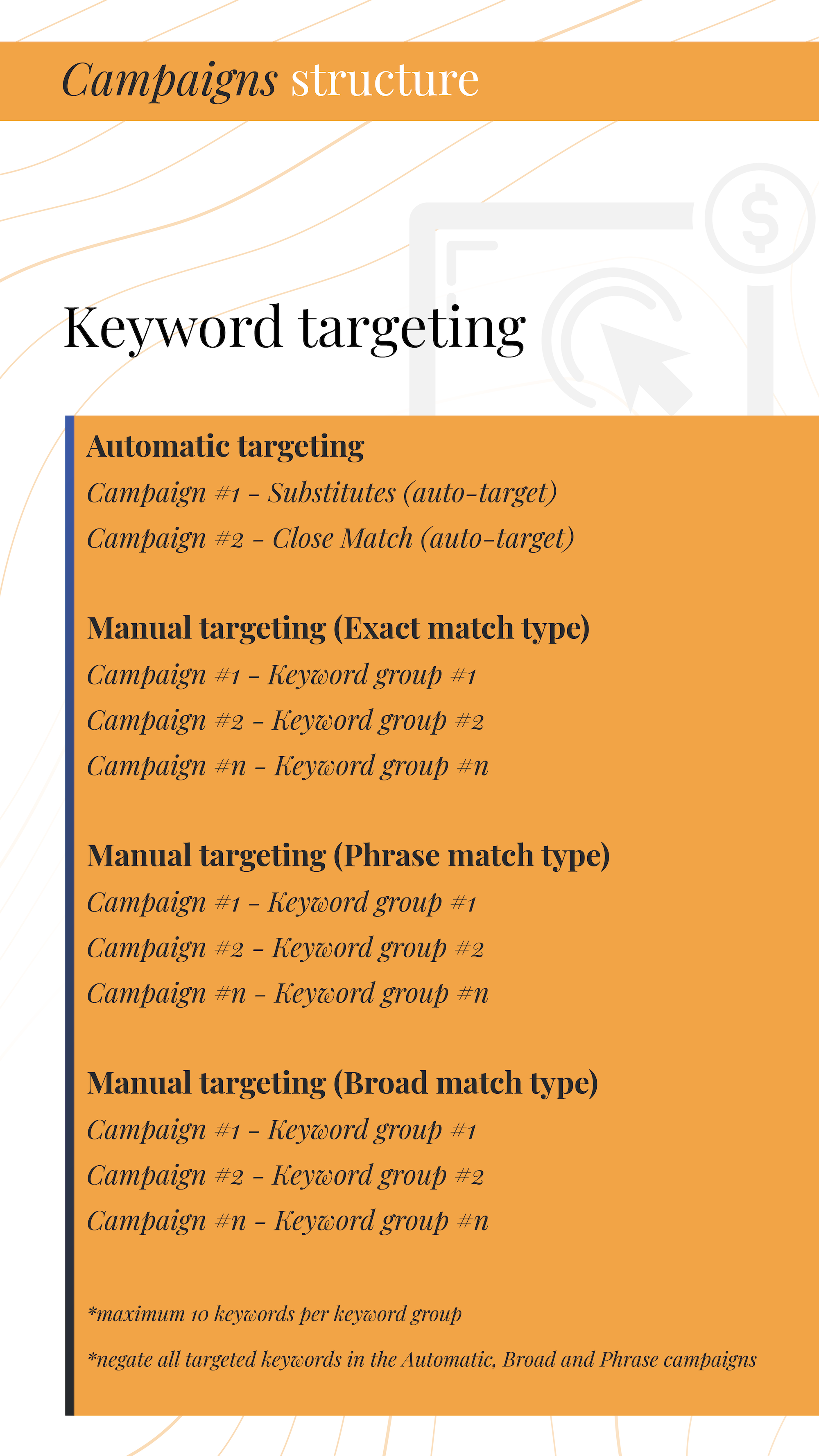
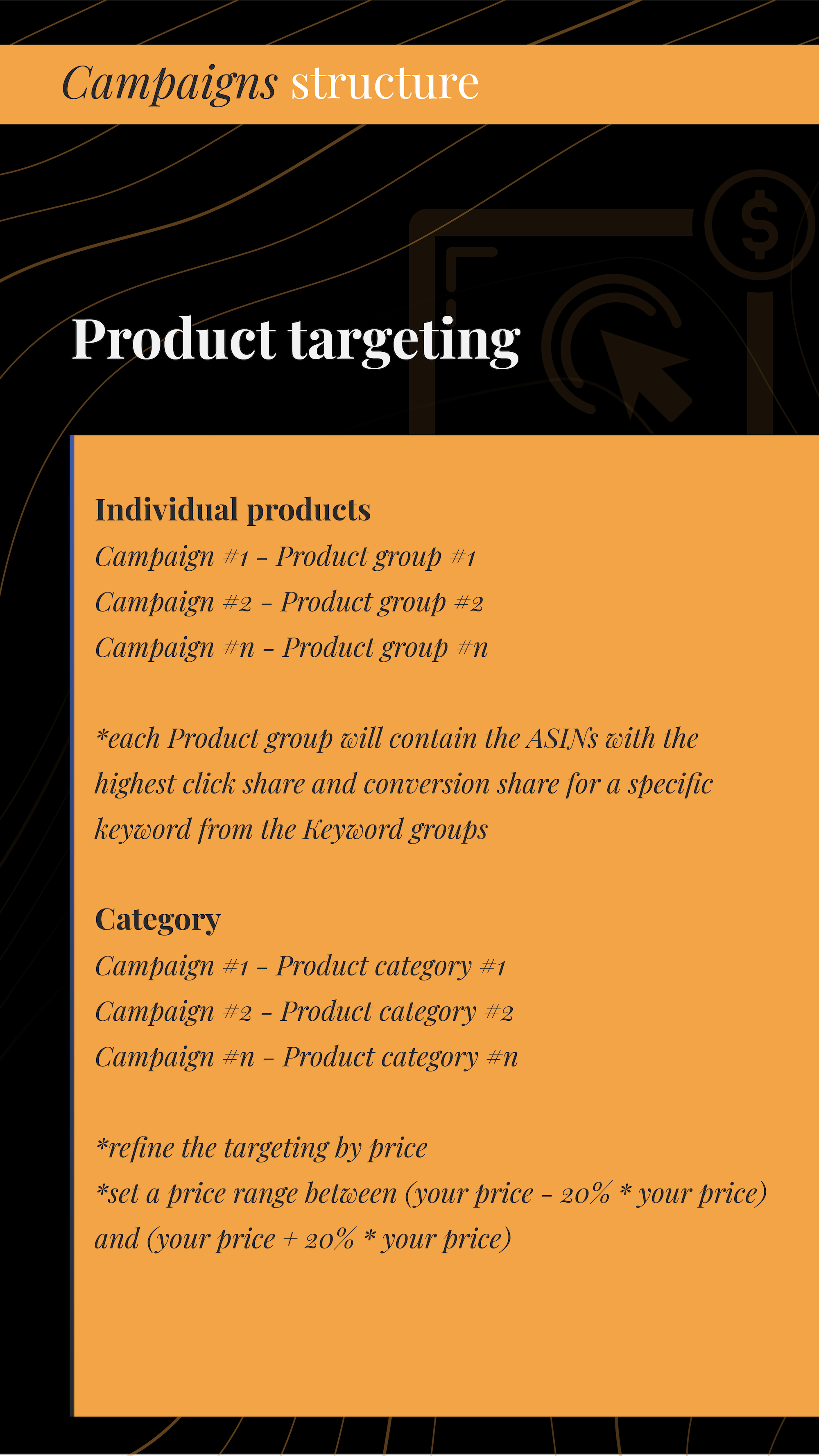
Keyword Targeting
If you were used to targeting all the keywords you could think of in a manual campaign; you might need to reconsider this. We see more and more campaigns with keywords that get low impressions and clicks. The Amazon algorithm will prioritize displaying ads for your best-performing keywords, while all the rest will lose visibility.
To get the most out of your keywords, the number of targeted keywords in one campaign should be a maximum of 10 keywords. If you can allocate a higher budget for the high search volume keywords, you can create one campaign for each keyword, five keywords per campaign for medium search volume keywords, ten keywords per campaign for low search volume keywords.
In each campaign, you will target a maximum of 10 keywords that belong to the same keyword group from your keyword list.
Automatic targeting campaign strategy
- Create one campaign for each auto-target and negate in exact and phrase match all the keywords targeted in the Manual targeting (Exact and Phrase) campaigns.
Manual targeting using the Exact match type
- Create multiple campaigns targeting ten keywords per campaign that belong to the same keyword group
Manual targeting exploring the Phrase match type
- Create multiple campaigns targeting ten keywords per campaign that belong to the same keyword group and negate in the exact match all the keywords targeted in the Manual targeting (Exact match) campaign
Manual targeting for discovering search terms in Broad match
- Create multiple campaigns targeting ten keywords per campaign that belong to the same keyword group and negate in exact and phrase match all the keywords targeted in the Manual targeting (Exact and Phrase match) campaigns
Product Targeting
Individual product targeting in Sponsored Products
- Create multiple campaigns targeting the ASINs with the highest click share and conversion share for a specific search term
- Each campaign will target one Product group
Category targeting in Sponsored Products
When targeting your product category, you have the option to refine your targeting by price range, review star ratings, and prime shipping eligibility. Use these filters to target your product category for a narrow audience and higher conversion rates.
*** We have found that the ASINs with similar prices convert better than those with much lower or much higher selling prices. So for a higher conversion rate, select a price range between (your price – 20% * your price) and (your price + 20% * your price).
Depending on your monthly budget, you can start campaigns for all the keywords and products selected in your initial research or with just some of them and then extend the number of campaigns by targeting more and more keywords following the same structure.
Once you gain data from your current campaigns, you can extract the converting search terms and ASINs and move them to separate campaigns following the same structure. Ensure to negate all the search terms selected for new campaigns set up in their existing campaigns.
Creating specific campaigns by targeting a low number of keywords or ASINs will also help you define each campaign strategy and have a more precise placement and bidding management.
The same campaign structure can be applied to:
- Sponsored Brands (keyword targeting)
- SB (video targeting)
- Sponsored Brands (product targeting)
- SD (product targeting)
Conclusion
In conclusion, allocating more space and attention to the structure of your campaigns by adding only a few keywords or products per campaign and constantly funneling the converting search terms from campaigns with lots of data to new campaigns will boost the impressions, traffic, ad placement, and ultimately, the conversion rate.
For more insights and guidance on how to improve your PPC metrics, submit your contact details here.
About the author

Ioana Clenciu is the Amazon PPC Strategist and Founder of Amzologist. With over six years of intensive expertise in Amazon PPC advertising, Amzologist helped more than 50 Amazon sellers achieve their goals and scale their e-commerce businesses.


