If you are tired of managing and optimizing your PPC campaigns, Google has created Performance Max, a new type of campaign that can help you. Finally, marketers can be marketers and take a strategic position in someone’s business rather than engage in campaign micromanagement. Google’s Performance Max campaigns give you more room for other tasks and time to think strategically about your PPC campaigns.
How Do Google’s Performance Max Campaigns Work?
At the beginning of Google’s introduction of automated, machine learning-based campaigns and bidding options, choosing them was a poor option. But the era of Google’s first automation attempts is long behind us, and Google’s machine learning has become more complex and precise. Today, it is common for advertisers to use automated bidding options or data-driven attribution models, as these strategies have proven profitable for most businesses.
Google is now trying to automate campaign targeting and deliverability. Performance Max, Google’s first semi-automatic campaign type, is the result of this process. We say semi-automated because advertisers still need to be involved in the campaign creation and optimization process.
Subscribe to our newsletter
Unlike other automated Google Ad campaigns (Dynamic Search ads are related to the landing page’s content), Google will automate the targeting and deliverability of the Performance Max ads based on your assets.
Also, it will automate ad creation based upon the assets provided, similar to Responsive Display ads (an ad format that has replaced standard extended ads). It gives advertisers 15 headlines and 4 description slots that are later rotated based on the Google algorithm and users’ search preferences.
Advertisers need to provide a series of ad creatives (a call to action, additional ad copy, and relevant images or videos), and Google will take care of the rest.
5 Key Steps for Creating Google’s Performance Max Campaigns
Before creating a Performance Max campaign, you must implement conversion tracking on your Google account.
Step 1: Set the Goal
The first step in creating a Performance Max campaign is to set your goal. This could be online sales, lead generation, or offline sales. For online sales, you should configure the Merchant Center.
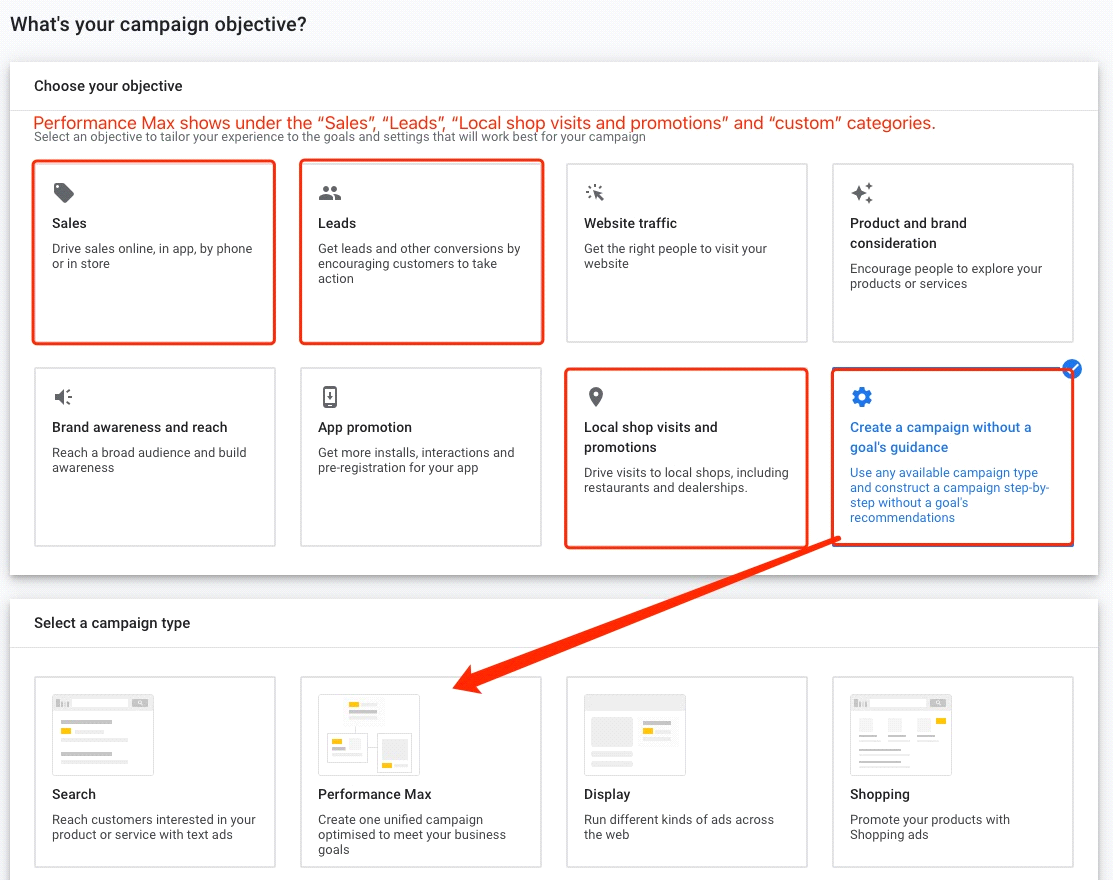
Step 2: Set a Budget and Bidding Strategy
Bidding strategy options include Max conversions and Max value. Still, you can also set a max CPA or a target value/conversion, allowing you to leverage Target CPA and Target ROAS strategies.
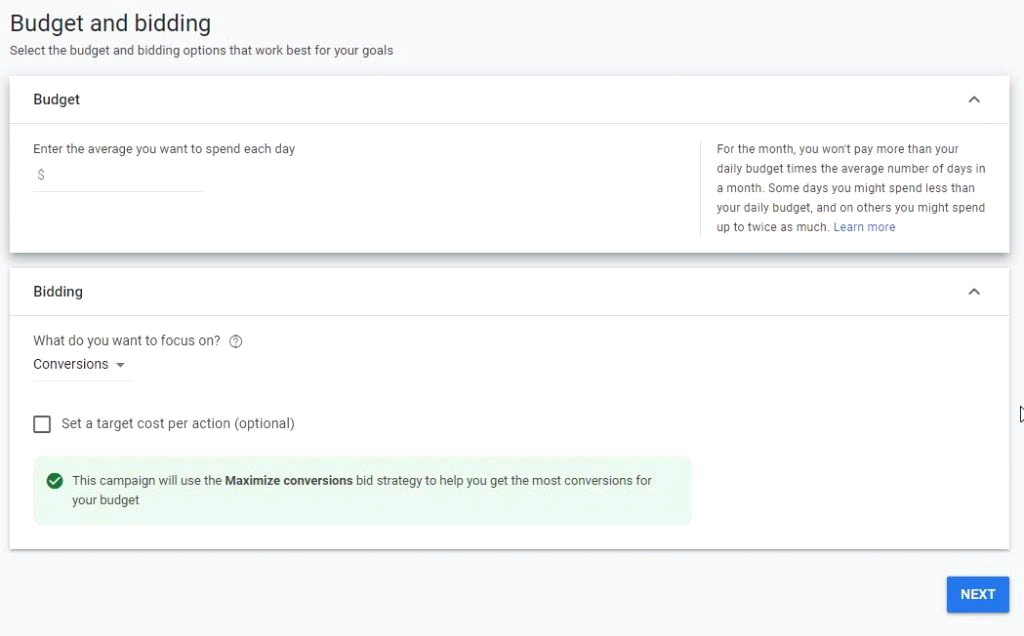
Step 3: “Asset Groups” Set Up
The next step is to set up an “asset group” equivalent to an ad, similar to a responsive display asset. The “asset group” is called so because it acts as an asset to all platforms, and advertisers can create multiple “asset groups.”
Assets are currently ranked as Low, Good, and Best, based on their performance in the campaign to show what’s performing well and which ones to replace to drive better performance based on similar assets.
The Combinations report shows top creative asset combinations (image, text-only, video), and you can see how those combinations serve as an ad. Expect to see more asset insights coming to the Insights page, such as which assets perform best with which audience segments.
Here advertisers need to pay the most attention and show creativity while providing the following:
- Three headline versions
- Two ad descriptions
- One longer headline
- 600×316 landscape image
- 300×300 square image
- 314×314 square image
- 128×128 logo
- A 10-second-plus video for video ads (Google will automatically create one if you don’t have it)
Step 4: Create Audience Signals
Selecting target audiences might help Google find your ideal customer in less time. This can be a good idea if you know your customers and have a lot of data from your previous campaigns. But it might hinder Google’s algorithms process of discovering new audience segments.
We recommend using custom segments and your remarketing audiences (built from Google Ads and Google Analytics) to signal segments of users that are most relevant to your business and most likely to convert. Customer lists and custom segments, interests, demographics, in-market segments, and life events can be used as signals.
Google’s Performance Max campaigns use them to speed up optimization. Audience signals are optional, so if you don’t provide any or provide ones that turn out ineffective, Performance Max will still seek out the highest converting audience for your goals, but the ramp-up will likely take time.
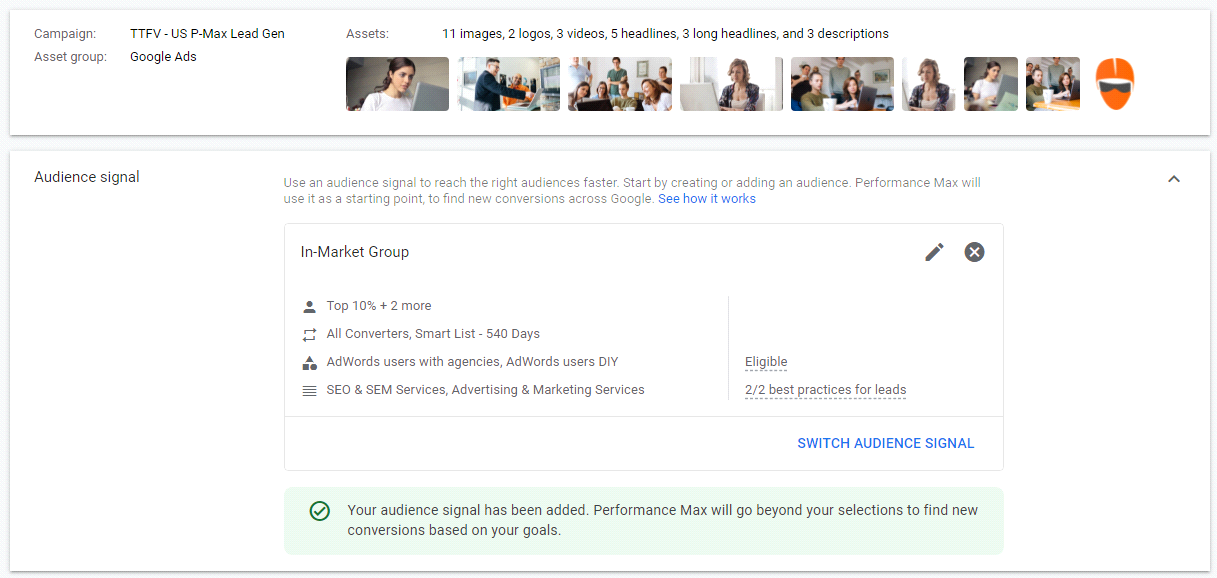
Step 5: Add Extensions
These can be existing site-level extensions, or you can create your site links for your Performance Max campaign. Google helps by suggesting specific formats depending on your campaign objectives.
Optimizing Google’s Performance Max Campaigns
Try to optimize creatives by including new and replacing old visual elements. Make tweaks and see which combination of creatives works best (Low, Good, Best).
You can also tweak and test audiences, and there will be a possibility to create negative keywords lists. For now, you should contact your Google representative to do this for you. Hopefully, there will be an option to attach negative lists on this campaign type in the future.
The Advantages of Google’s Performance Max Campaigns
The standard campaigns, Search, Display, Video, and Shopping ads, are limited by channel. What is unique to the Performance Max campaign is that it will cover all the possible channels for you, testing where your ad might be the most profitable. By combining brand and existing campaigns, and Performance Max, you can quickly scale your campaigns.
Optimizing other campaign types is a constant and tedious process for less experienced advertisers or small business owners who are not entirely familiar with PPC advertising. And this can be a reason for them to switch to Google’s Performance Max campaigns.
Of course, some business owners who have experience with PPC advertising may not be happy with giving up control. However, it can be good to experiment with Google’s Performance Max campaigns to see results.
Performance Max campaigns are goal-related, meaning that Google’s algorithm will try to meet the goal (optional tCPA or tROAS) you set from the start. This campaign type is best when you have a purchase (e-commerce business) or lead generation conversion as your primary goal.
Performance Max campaigns are great if:
- You already get a healthy volume of conversions through search ads and want to build on that
- It is difficult to scale up your existing search campaigns
- You want to maximize conversion performance while minimizing your management time
When to Avoid Google’s Performance Max Campaigns
If you have large budgets assigned to Video and Display, you should probably stick with specific campaigns for those channels. The specific campaign types (Display, Discovery, Video) offer better control over creatives, and you can target audiences directly.
If you want to run campaigns for branding or influencing decision-making, you should stick with campaigns that allow you to focus on those goals. Also, if you don’t yet have a strong paid search strategy in place, Performance Max is probably not a good option.
Experienced PPC experts will find many issues regarding this campaign type. Mostly, they will dislike giving Google a larger amount of control over their ad spending and targeting. Also, there are still some technical problems with this relatively new campaign type. Some advertisers have experienced issues with reports and others with a lack of negative list functionality.
The Future of Google’s Performance Max Campaigns
Keep in mind that Google Ads will automatically transition existing Smart Shopping campaigns into Performance Max campaigns between July and September of 2022. Local campaigns will automatically transition between August and September of this year.
So, prepare yourself for Google’s Performance Max campaigns because they are taking over big time!
About the author

Aleksandar Janković is a Google Ads Specialist at Sellers Alley. He works with clients to develop and execute digital marketing strategies in Google Ads. Aleksandar helps them reach their goals by finding new ways to market products and services to customers. He has vast experience in planning and managing Google Ads campaigns and using Google Analytics and Google Tag Manager.


